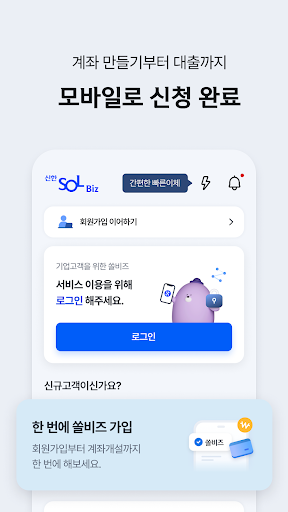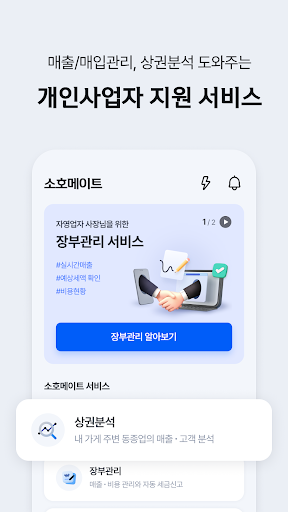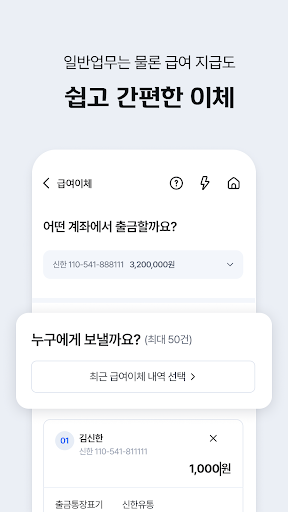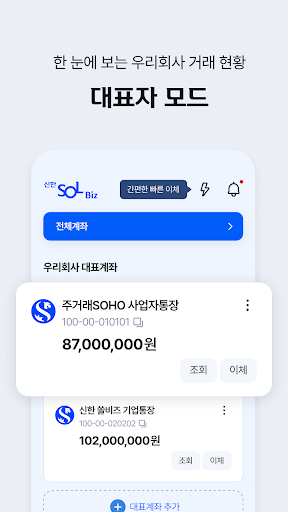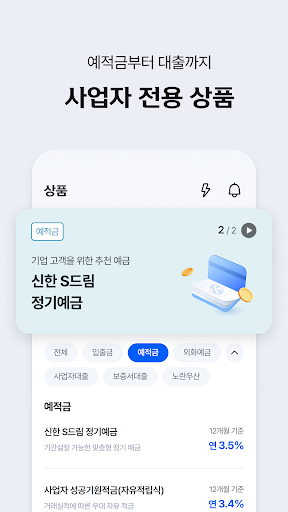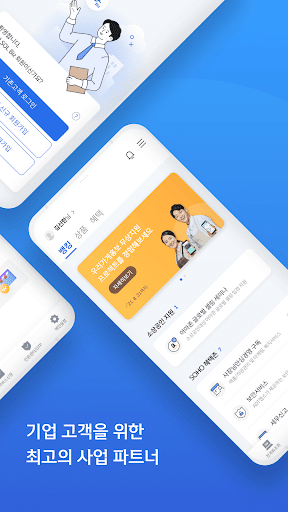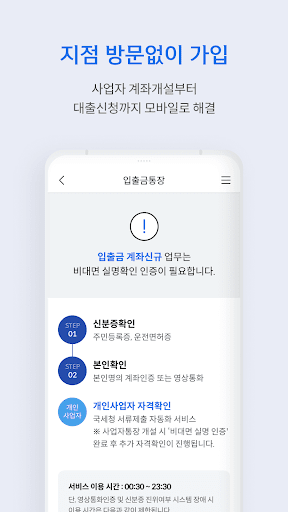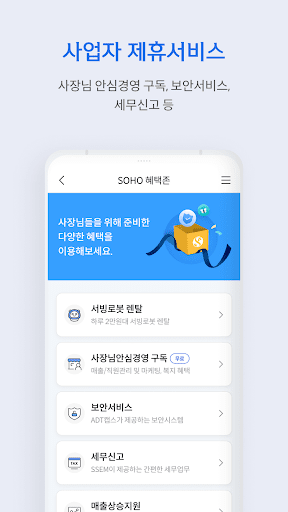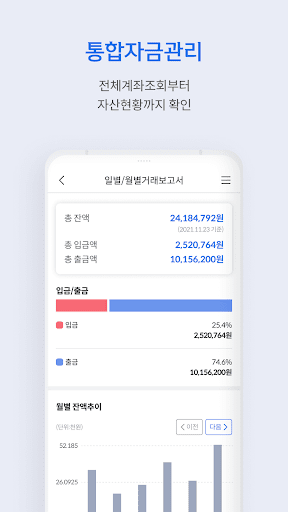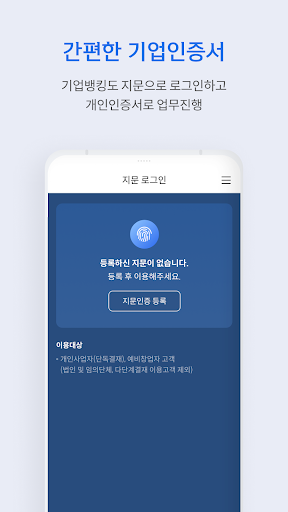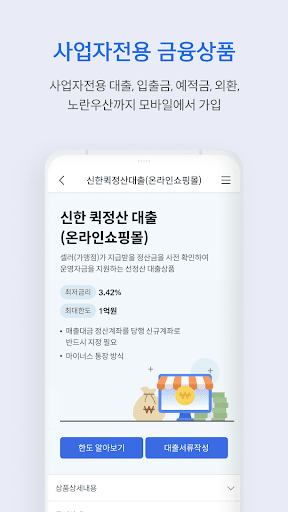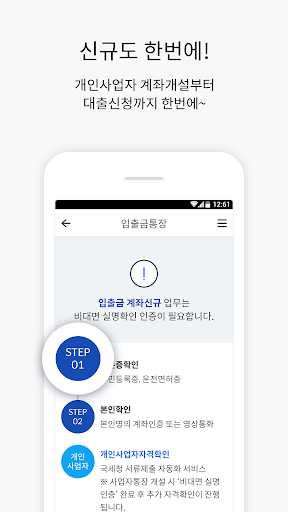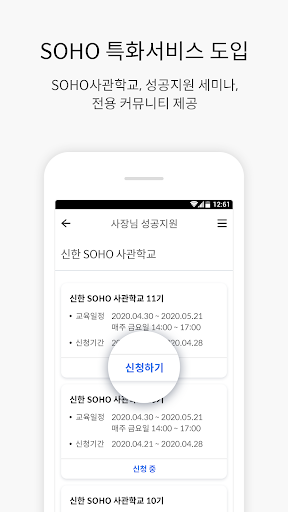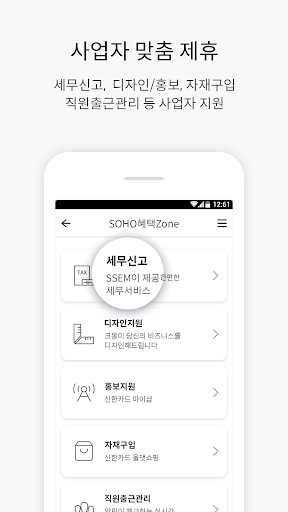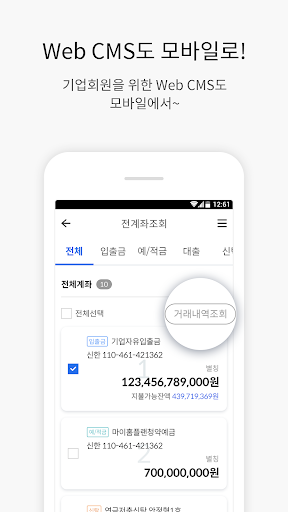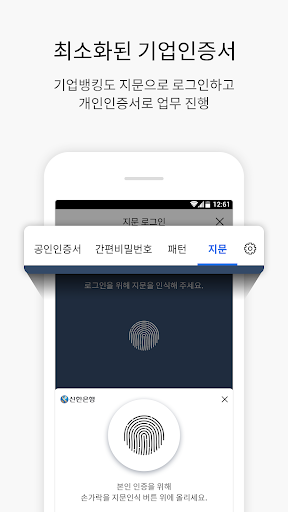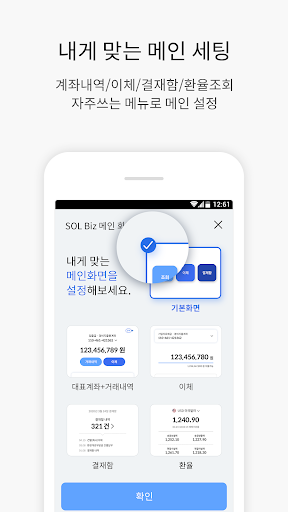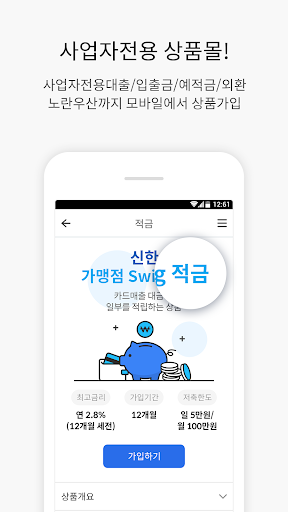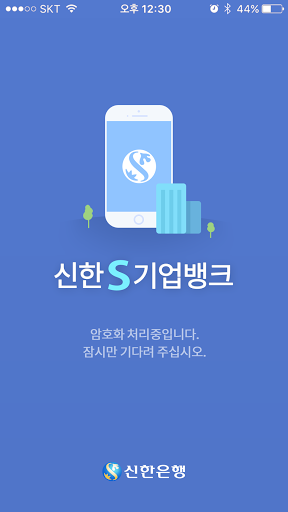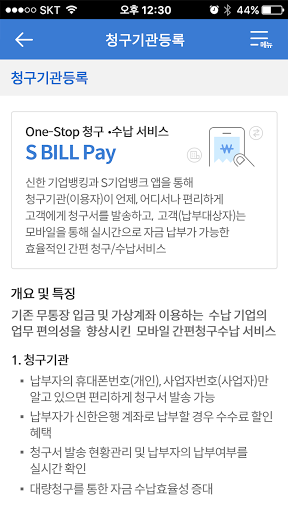A must-have financial app for business customers!
Shinhan Bank launches 'New Solbiz'
- Faster speed, enhanced mobile banking performance, expanded application of various business services
- Establishment of “Representative Mode” for the first time in the financial sector to provide fund flow monitoring and safe service
▣ Features of New Solbiz Compared
to the existing app Solbiz The speed has been improved up to 3 times faster, and services such as ▲ application of an easy-to-use UX for customers ▲ easy and fast membership registration ▲ customized home screen for each business ▲ representative mode, a service specialized for representatives, have been significantly strengthened.
In addition, quick transfers, interactive product subscriptions, and credit We also provide a variety of business-specific services such as evaluation applications, open banking for individual businesses, policy subsidy recommendations, and fund report subscriptions.
▣ New Sol Biz's core services
include basic banking services such as inquiries and transfers, as well as multi-level payment functions essential for corporate business, non-face-to-face membership registration, integrated fund management that allows you to check financial information from other banks, and
non-face-to-face delivery of products. This is Shinhan Bank's representative mobile corporate banking that has strengthened the convenience of corporate customers by expanding mobile services such as a product mall that can be subscribed to and non-financial service support for SOHO customer management support.
▣ Main service features
- Banking service: Ability to perform basic banking services such as inquiry, transfer, electronic payment, utility bill payment, foreign currency remittance, etc.
- Quick transfer service: Transfer through the quick transfer button so that the most frequently used transfer services can be accessed from any menu Functions provided
- Salary transfer and salary ledger: A service that allows quick and easy salary transfer through a salary ledger that can store and manage employees' salary accounts
- Product mall: KRW deposit and withdrawal account, foreign currency deposit and withdrawal account, savings, loans, yellow umbrella deduction Services that enable non-face-to-face product subscription
- Equipped with integrated fund management service: Financial information service that manages accounts and corporate cards scattered across various financial institutions, as well as purchase and sales information at a glance (all bank account inquiries, all credit card company inquiries, purchase and sales inquiries) , fund collection, and report functions provided)
- SOHO service: Provides management convenience for SOHO customers by partnering with various non-financial services such as business partners, tax support, and shopping mall services
- Simple login: SOHO customers can use PIN numbers, patterns, fingerprints, etc. without a corporate certificate Easy to log in
- Non-face-to-face membership registration: Non-face-to-face real name verification process for individual business customers without visiting the bank
- Integrated fund management service: Manage accounts, corporate cards, and purchase and sales information scattered across various financial institutions at a glance Financial information service (providing all bank account inquiries, all credit card company inquiries, purchase and sales inquiries, fund collection, and report functions)
▣ How to use
* Download the app and use it right away without visiting a branch
- Apply for non-face-to-face service: Install SOL Biz Afterwards, you can sign up and open an account by going through the identity verification and non-face-to-face real name verification process.
▣ Caution
- Data charges may apply when downloading over 3G, LTE, etc. We recommend downloading over a Wi-Fi network.
- It cannot be used on hacked devices.
- If the certificate cannot be copied, it may be a firewall problem, so please try using a PC in another location.
- If installation is not possible, please check ‘Unknown sources’ in the preferences.
▣ The following access permissions are required to use Shinhan SOL Biz.
(Required) Phone
Verification of mobile phone status and ID, phone connection to customer center, change of Shinhan Card merchant payment account (Shinhan Card phone consultation), calling phone number at SOHO Success Support Center, calling device information, calling a specific number (customer center, etc.) ) is used.
(Required)
Use the file saving, photo saving, photo recall, and file recall functions by logging in/copying the storage space public certificate and downloading the certificate.
※Required access permission is required to use SOL Biz, and if permission is denied, it may not operate properly.
(Optional) Transfer address
book (import contacts), use the function to import contacts and phone numbers from the phone Call app or phone book app in Open Banking (ARS) of integrated fund management.
(Optional)
Call and use the camera function for simple copy of camera QR certificate, local tax payment, QR local tax payment, national tax payment, QR national tax payment, non-face-to-face real name authentication (membership registration, product registration, identity verification), and submission of foreign exchange documents. .
(Optional)
In a non-face-to-face real-name authentication video call with a microphone, call or use the phone's function or the recording app on the phone.
*You can use Shinhan SOL Biz services even if you do not agree to the access rights for the above items, but there may be restrictions on the use of some functions.
*You can also set it in Settings > Applications > Shinhan SOL Biz > Permissions menu.
‘Shinhan SOL Biz’, an essential financial app for business owners, has been updated.
We fixed a bug that caused inconvenience.
'Shinhan SOL Biz', an essential financial app for business owners, has been updated.
A transaction memo function has been added to the multiple transfer and salary transfer pages.
Deposit account search and multi-selection functions have been added to the multiple transfer and salary transfer pages.
An infinite scroll function has been added to the recent transfer list.
6.0.1
Shinhan SOL Biz ver6.0.1 improvements
Application of UX that is easy for customers to use
Easy and fast membership registration
Customized home screen for each business operator New
representative mode application
Application of quick transfer, improvement of interactive product subscription
Policy subsidy Providing business-only services such as recommendations, credit rating applications, fund report subscriptions, etc.
Shinhan SOL Biz Android ver5.0.7 update details
1.Improved stability of photography permission settings
* Shinhan SOL Biz Android ver5.0.6 update details
1.Improved app permission setting stability
* Shinhan SOL Biz Android ver5.0.5 update details
1. Support for the latest version of Samsung One UI and regular security updates
Shinhan Sol Biz Android ver5.0.4 update history
1.Regular update
* Shinhan Sol Biz Android ver5.0.3 update history
1. Enhanced security when registering a simple password
2. Other security updates
Shinhan Sol Biz Android ver5.0.2 update history
- Improved app stability
* Shinhan SOL Biz Android ver5.0.1 update history
- Added KakaoTalk message sharing function for transfer details
- Improved ID recognition
- Security updates for other stability
- Expanded non-face-to-face document submission (our company’s filing cabinet)
- Expanded non-face-to-face reporting business
* Shinhan Sol Biz Android ver5.0.0 update history
- Shinhan Solbiz upgrade
- More convenient login (ID/PW login added)
- Improved integrated fund management
- Expanded non-face-to-face document submission (our company's document box)
- Expanded non-face-to-face reporting
Shinhan SOL Biz ver 4.1.2 Improvements
1. Improvements to the electronic signature function
2. Other stability improvements
App permission if the certificate is not visible on the login screen This may be a problem, go to 'Settings > Applications > Solbiz > Permissions' on the terminal, select the storage space of the permission item, select 'Deny' for the permission option, and then try changing it to 'Allow' again.
Or, please reinstall after completely uninstalling SOL Biz.
Shinhan Solbiz (SOL Biz) ver 4.0.9 Improvements
1. Improved PDF download related to the Financial Consumer Protection Act
* If the certificate is not displayed on the login screen, it may be an App permission problem. After moving, select the storage space of the permission item, select'Reject' and change the permission option to'Allow' again. Or, reinstall after completely removing SOL Biz.
Shinhan Solbiz (SOL Biz) ver 4.0.6 Improvements
1. Improved extraction of certificate list after OS11 update
2. Improved bookmark function on the main screen
* If the certificate is not visible on the login screen, it may be an App permission problem, so the terminal Go to'Settings> Applications> Solbiz> Permissions', select the storage space of the permission category, select'Reject' and change the permission option to'Allow' again. Or, reinstall after completely removing SOL Biz.
Shinhan Solbiz (SOL Biz) ver 4.0.4 Improvements
-Security update
V3 (mobile security) driving method improvement-Security verification by running in-app method
-Other stability improvement
must read!!
If the update or installation fails, please go to'Settings
> Applications> Google Play Store> Storage' and try again after deleting data and clearing the cache.
-Some page UI improvements Shinhan Solbiz (SOL Biz) ver 4.0.3 Improvements
-Security Update
* Shinhan SOL Biz has been updated. Please update to the latest version.
Corporate S Bank Android ver3.1.6 Improvements
-Regular Date-
Corporate S Bank Android ver3.1.5 Improvements
-Regular
Corporate S Bank Android ver3.1.3 improvements
- Regular updates
Corporate S Bank Android ver3.1.2 improvements
- Regular updates
Enterprise S Bank Android ver3.1.1 improvements
- Regular updates
Corporate S Bank Android ver3.1.0 improvements
- Regular updates
Corporate S-Bank Android ver3.0.9 Improvements
- Regular updates
Corporate S-Bank Android ver3.0.8 Improvements - Regular updates
Corporate S Bank Android ver3.0.7 Improvements - Regular updates
Corporate S Bank Android ver3.0.6 improvements * Changed menu name related to foreign currency deposit - Account inquiry: Foreign currency deposit -> Foreign currency deposit (trust) - Transaction history inquiry: Foreign currency deposit transaction details -> Foreign currency deposit (trust) transaction details
Corporate S Bank Android ver3.0.5 improvements - SOHO speed-up guarantee loan
- Add SOHO speed-up merchant lending business - Submitting the proof sheet (Find system connection)
Corporate S Bank Android ver3.0.3 improvements - Regular updates
 yu Yunique
yu Yunique